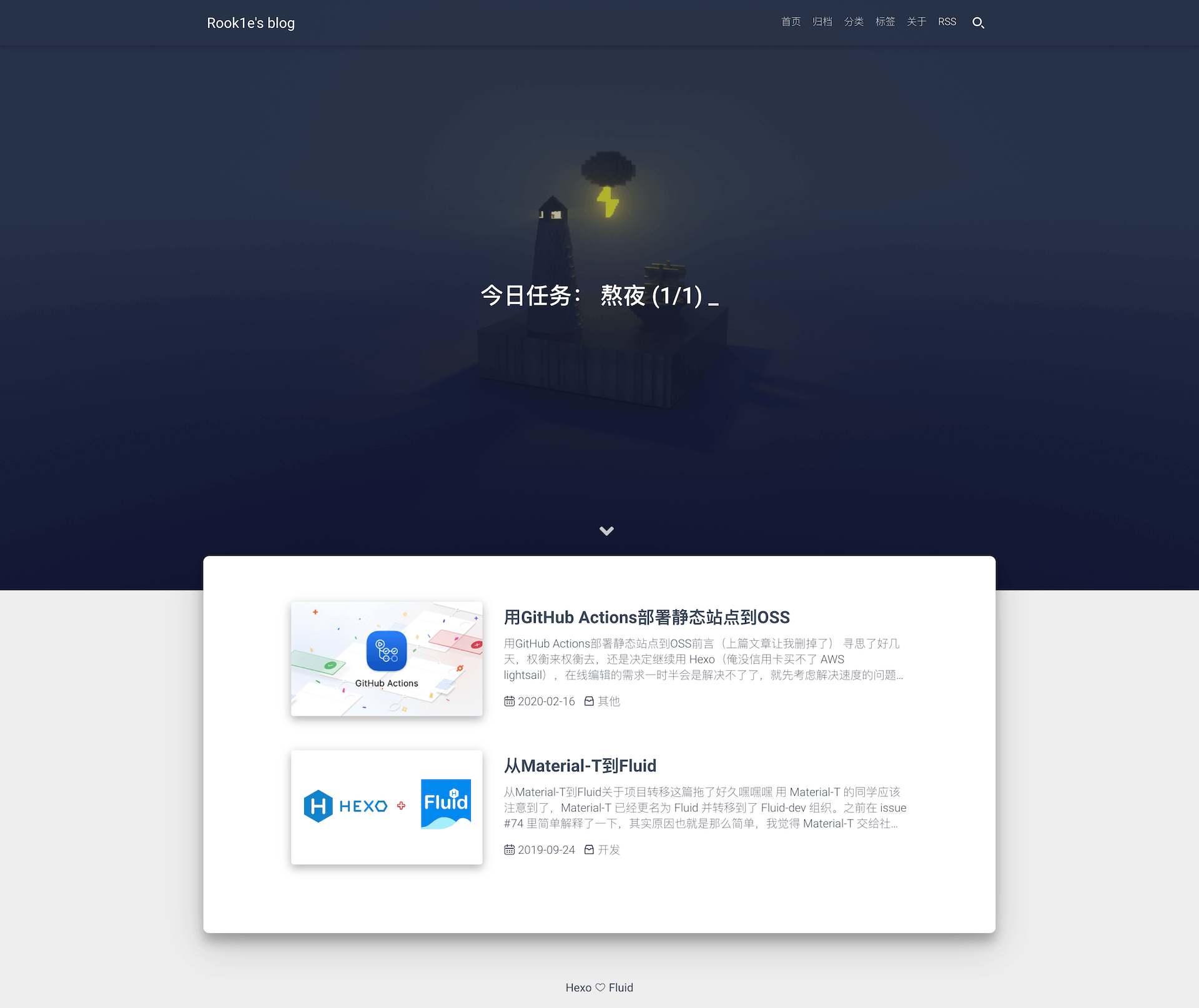| .. | ||
| .github | ||
| languages | ||
| layout | ||
| scripts | ||
| source | ||
| _config.yml | ||
| .editorconfig | ||
| .eslintrc | ||
| .gitattributes | ||
| .gitignore | ||
| LICENSE | ||
| package.json | ||
| README_en.md | ||
| README.md | ||
An elegant Material-Design theme for Hexo
🇨🇳 中文简体 | 🇬🇧 English
Docs: Theme guide Post guide
Preview: Fluid's blog zkqiang's blog
Quick Start
1. Install Hexo
If you don't have a hexo blog, please follow Hexo Docs to install and initialize your blog。
2. Install Fluid
Way A:
If your Hexo version >= 5.0.0, you can install Fluid via Npm:
npm install --save hexo-theme-fluid
Then create _config.fluid.yml in the blog directory and copy the content of _config.yml.
Way B:
Download the latest release, then extract it to themes directory and renamed to fluid.
3. Set theme
Edit _config.yml in the blog root directory as follows:
theme: fluid
4. Create about page
The about page needs to be created manually:
hexo new page about
Then edit /source/about/index.md and add layout attribute.
The modified example is as follows:
---
title: about
layout: about
---
About content
How to Upgrade
Features
- Detailed documents
- Widget lazyload
- Multiple code highlighting schemes
- Multiple comment plugins
- Multiple language configurations
- Multiple website analysis
- Support for local search
- Support for footnote
- Support for LaTeX
- Support for Mermaid
- Dark mode
Thanks
Contributors
English docs translator: @EatRice @橙子杀手 @Sinetian
Contributors outside PR: @zhugaoqi @julydate
Support
If you find this project helpful and would like to support its development, please consider making a financial contribution.