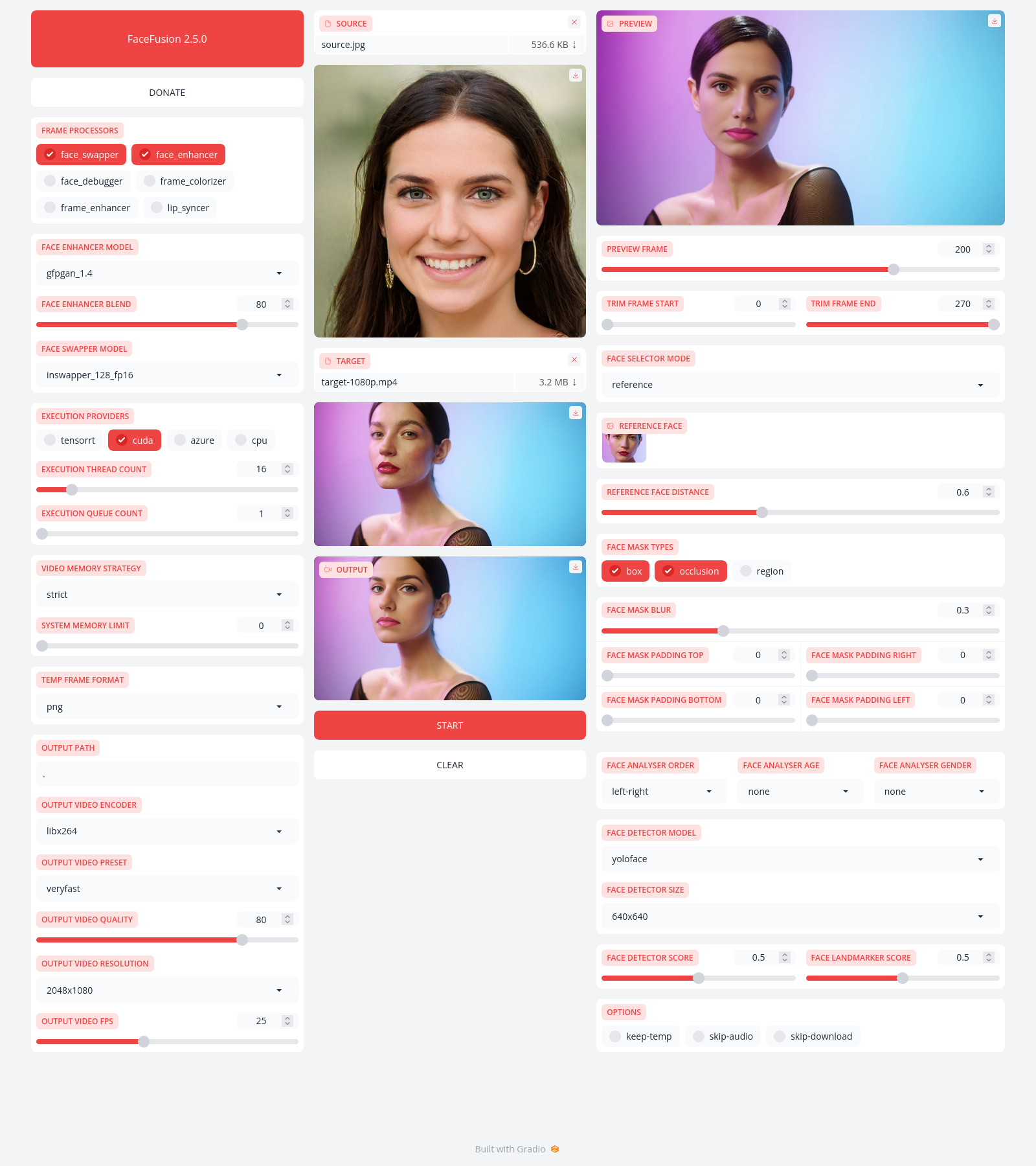* Improve typing for our callbacks * Return 0 for get_download_size * Introduce ONNX powered face enhancer * Introduce ONNX powered face enhancer * Introduce ONNX powered face enhancer * Remove tile processing from frame enhancer * Fix video compress translation for libvpx-vp9 * Allow zero values for video compression * Develop (#134) * Introduce model options to the frame processors * Finish UI to select frame processors models * Simplify frame processors options * Fix lint in CI * Rename all kind of settings to options * Add blend to enhancers * Simplify webcam mode naming * Bypass SSL issues under Windows * Fix blend of frame enhancer * Massive CLI refactoring, Register and apply ARGS via the frame processors * Refine UI theme and introduce donate button * Update dependencies and fix cpu only torch * Update dependencies and fix cpu only torch * Fix theme, Fix frame_processors in headless mode * Remove useless astype * Disable CoreML for the ONNX face enhancer * Disable CoreML for the ONNX face enhancer * Predict webcam too * Improve resize of preview * Change output quality defaults, Move options to the right * Support for codeformer model * Update the typo * Add GPEN and GFPGAN 1.2 * Extract blend_frame methods * Extend the installer * Revert broken Gradio * Rework on ui components * Move output path selector to the output options * Remove tons of pointless component updates * Reset more base theme styling * Use latest Gradio * Fix the sliders * More styles * Update torch to 2.1.0 * Add RealESRNet_x4plus * Fix that button * Use latest onnxruntime-silicon * Looks stable to me * Lowercase model keys, Update preview and readme |
||
|---|---|---|
| .github | ||
| facefusion | ||
| tests | ||
| .editorconfig | ||
| .flake8 | ||
| .gitignore | ||
| install.py | ||
| mypy.ini | ||
| README.md | ||
| requirements.txt | ||
| run.py | ||
FaceFusion
Next generation face swapper and enhancer.
Preview
Installation
Be aware, the installation needs technical skills and is not for beginners. Please do not open platform and installation related issues on GitHub. We have a very helpful Discord community that will guide you to install FaceFusion.
Read the installation now.
Usage
Run the command:
python run.py [options]
options:
-h, --help show this help message and exit
-s SOURCE_PATH, --source SOURCE_PATH select a source image
-t TARGET_PATH, --target TARGET_PATH select a target image or video
-o OUTPUT_PATH, --output OUTPUT_PATH specify the output file or directory
-v, --version show program's version number and exit
misc:
--skip-download omit automate downloads and lookups
--headless run the program in headless mode
execution:
--execution-providers {cpu} [{cpu} ...] choose from the available execution providers (choices: cpu, ...)
--execution-thread-count EXECUTION_THREAD_COUNT specify the number of execution threads
--execution-queue-count EXECUTION_QUEUE_COUNT specify the number of execution queries
--max-memory MAX_MEMORY specify the maximum amount of ram to be used (in gb)
face recognition:
--face-recognition {reference,many} specify the method for face recognition
--face-analyser-direction {left-right,right-left,top-bottom,bottom-top,small-large,large-small} specify the direction used for face analysis
--face-analyser-age {child,teen,adult,senior} specify the age used for face analysis
--face-analyser-gender {male,female} specify the gender used for face analysis
--reference-face-position REFERENCE_FACE_POSITION specify the position of the reference face
--reference-face-distance REFERENCE_FACE_DISTANCE specify the distance between the reference face and the target face
--reference-frame-number REFERENCE_FRAME_NUMBER specify the number of the reference frame
frame extraction:
--trim-frame-start TRIM_FRAME_START specify the start frame for extraction
--trim-frame-end TRIM_FRAME_END specify the end frame for extraction
--temp-frame-format {jpg,png} specify the image format used for frame extraction
--temp-frame-quality [0-100] specify the image quality used for frame extraction
--keep-temp retain temporary frames after processing
output creation:
--output-image-quality [0-100] specify the quality used for the output image
--output-video-encoder {libx264,libx265,libvpx-vp9,h264_nvenc,hevc_nvenc} specify the encoder used for the output video
--output-video-quality [0-100] specify the quality used for the output video
--keep-fps preserve the frames per second (fps) of the target
--skip-audio omit audio from the target
frame processors:
--frame-processors FRAME_PROCESSORS [FRAME_PROCESSORS ...] choose from the available frame processors (choices: face_enhancer, face_swapper, frame_enhancer, ...)
--face-enhancer-model {codeformer,gfpgan_1.2,gfpgan_1.3,gfpgan_1.4,gpen_bfr_512} choose from the mode for the frame processor
--face-enhancer-blend [0-100] specify the blend factor for the frame processor
--face-swapper-model {inswapper_128,inswapper_128_fp16} choose from the mode for the frame processor
--frame-enhancer-model {realesrgan_x2plus,realesrgan_x4plus,realesrnet_x4plus} choose from the mode for the frame processor
--frame-enhancer-blend [0-100] specify the blend factor for the frame processor
uis:
--ui-layouts UI_LAYOUTS [UI_LAYOUTS ...] choose from the available ui layouts (choices: benchmark, webcam, default, ...)
Disclaimer
We acknowledge the unethical potential of FaceFusion and are resolutely dedicated to establishing safeguards against such misuse. This program has been engineered to abstain from processing inappropriate content such as nudity, graphic content and sensitive material.
It is important to note that we maintain a strong stance against any type of pornographic nature and do not collaborate with any websites promoting the unauthorized use of our software.
Users who seek to engage in such activities will face consequences, including being banned from our community. We reserve the right to report developers on GitHub who distribute unlocked forks of our software at any time.
Documentation
Read the documentation for a deep dive.