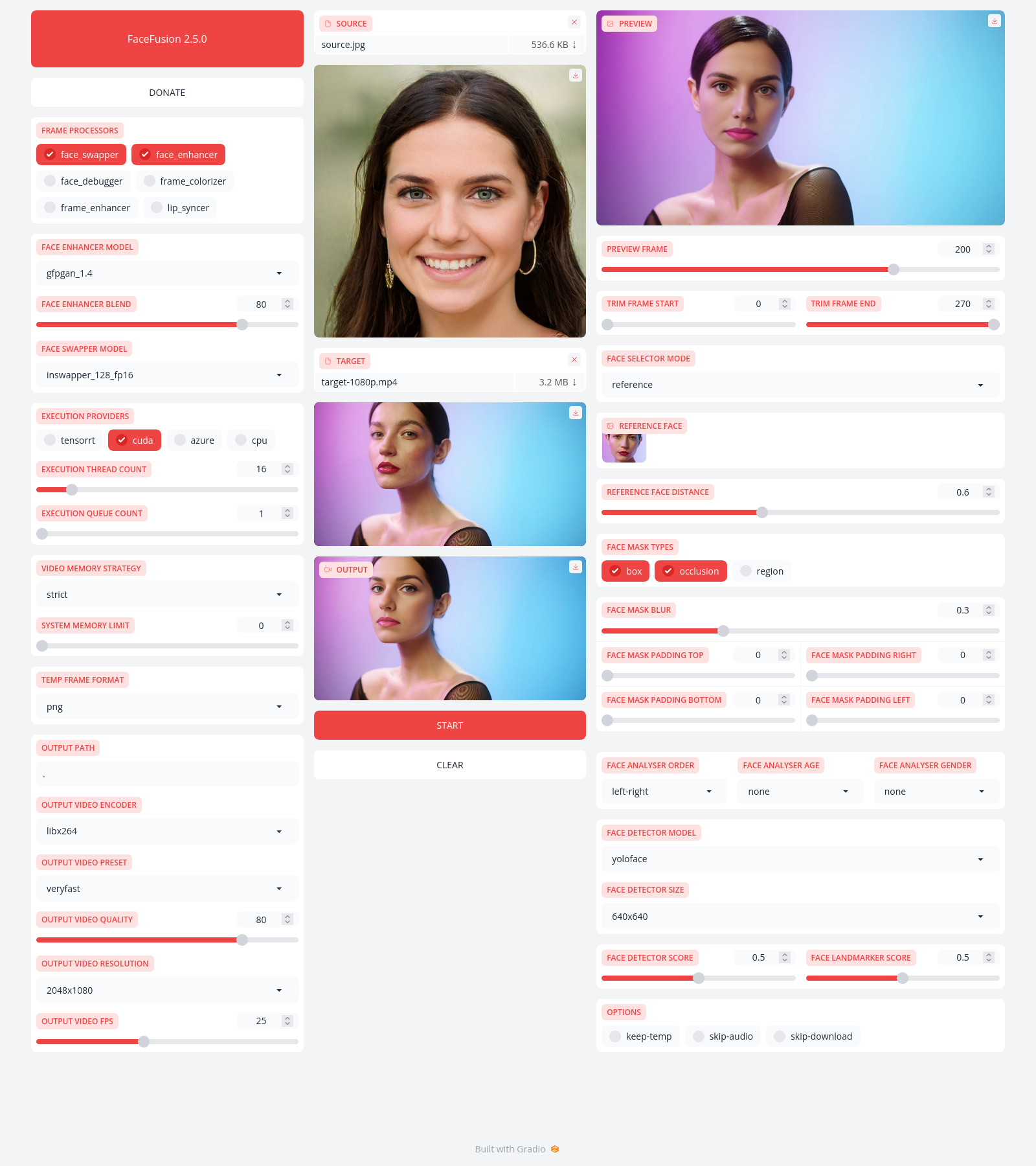Industry leading face manipulation platform
* Replace audio whenever set via source * use scale_face_landmark_5() in age_modifier * Fix wording and ordering of options * Adjust wording for face editor * Fix wording for processors * Switch order of frame colorizer options * That condition is actual not needed * Simplify UI layout API by removing pre_render() * Clean args and safe cast ini values (#775) * Clean args and safe cast ini values * Clean args and safe cast ini values * Clean args and safe cast ini values * Introduce paths group * Fix job list command and change order * Add job list testing todo * Fix spacing in typing * Fix benchmark by ignoring audio * Simplify and avoid knowing the provider values (#782) * Fix logger table with empty value * Complete Typing --------- Co-authored-by: harisreedhar <h4harisreedhar.s.s@gmail.com> |
||
|---|---|---|
| .github | ||
| facefusion | ||
| tests | ||
| .editorconfig | ||
| .flake8 | ||
| .gitignore | ||
| facefusion.ico | ||
| facefusion.ini | ||
| facefusion.py | ||
| install.py | ||
| LICENSE.md | ||
| mypy.ini | ||
| README.md | ||
| requirements.txt | ||
FaceFusion
Industry leading face manipulation platform.
Preview
Installation
Be aware, the installation needs technical skills and is not recommended for beginners. In case you are not comfortable using a terminal, our Windows Installer and macOS Installer get you started.
Usage
Run the command:
python facefusion.py [commands] [options]
options:
-h, --help show this help message and exit
-v, --version show program's version number and exit
commands:
run run the program
headless-run run the program in headless mode
force-download force automate downloads and exit
job-list list jobs by status
job-create create a drafted job
job-submit submit a drafted job to become a queued job
job-submit-all submit all drafted jobs to become a queued jobs
job-delete delete a drafted, queued, failed or completed job
job-delete-all delete all drafted, queued, failed and completed jobs
job-add-step add a step to a drafted job
job-remix-step remix a previous step from a drafted job
job-insert-step insert a step to a drafted job
job-remove-step remove a step from a drafted job
job-run run a queued job
job-run-all run all queued jobs
job-retry retry a failed job
job-retry-all retry all failed jobs
Documentation
Read the documentation for a deep dive.