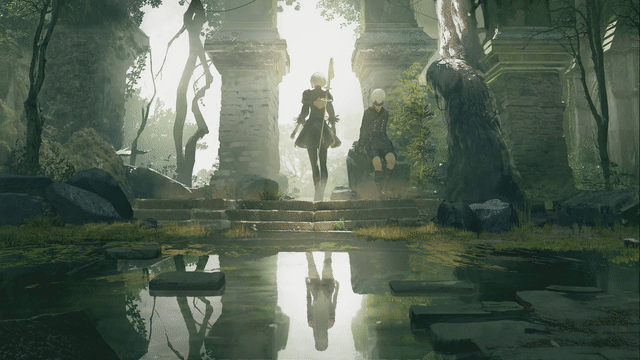| .github | ||
| CMakeModules | ||
| docs | ||
| packaging/archlinux | ||
| protocols | ||
| src | ||
| tools | ||
| .clang-format | ||
| .clang-tidy | ||
| .gitignore | ||
| .gitmodules | ||
| CMakeLists.txt | ||
| LICENSE | ||
| README.md | ||
🖼️ Linux Wallpaper Engine
Bring Wallpaper Engine-style live wallpapers to Linux! This project allows you to run animated wallpapers from Steam’s Wallpaper Engine right on your desktop.
⚠️ This is an educational project that evolved into a functional OpenGL-based wallpaper engine for Linux. Expect some limitations and quirks!
📦 System Requirements
To compile and run this, you'll need:
- OpenGL 3.3 support
- CMake
- LZ4, Zlib
- SDL2
- FFmpeg
- X11 or Wayland
- Xrandr (for X11)
- GLFW3, GLEW, GLUT, GLM
- MPV
- PulseAudio
- FFTW3
Install the required dependencies on Ubuntu/Debian-based systems:
sudo apt-get update
sudo apt-get install build-essential cmake libxrandr-dev libxinerama-dev libxcursor-dev libxi-dev libgl-dev libglew-dev freeglut3-dev libsdl2-dev liblz4-dev libavcodec-dev libavformat-dev libavutil-dev libswscale-dev libxxf86vm-dev libglm-dev libglfw3-dev libmpv-dev mpv libmpv1 libpulse-dev libpulse0 libfftw3-dev
🐧 Arch Linux Users
You can install this directly from the AUR using your favorite AUR helper:
yay -S linux-wallpaperengine-git
This installs the latest development version.
Note: You’ll still need assets from the official Wallpaper Engine (via Steam). See below for details.
🚀 Getting Started
1. Get Wallpaper Engine Assets
You must own and install Wallpaper Engine via Steam. This provides the required assets used by many backgrounds.
Good news: you usually don’t need to copy anything manually. The app will automatically look in these common install paths:
~/.steam/steam/steamapps/common
~/.local/share/Steam/steamapps/common
~/.var/app/com.valvesoftware.Steam/.local/share/Steam/steamapps/common
~/snap/steam/common/.local/share/Steam/steamapps/common
✅ If Wallpaper Engine is installed in one of these paths, the assets will be detected automatically!
❗ If Assets Aren’t Found Automatically
You can copy the assets folder manually:
- In Steam, right-click Wallpaper Engine → Manage → Browse local files
- Copy the
assetsfolder - Paste it into the same folder where the
linux-wallpaperenginebinary is located
2. Build from Source
Clone the repo:
git clone https://github.com/Almamu/linux-wallpaperengine.git
cd linux-wallpaperengine
Build it:
mkdir build && cd build
cmake ..
make
✅ Don’t forget: Place the
assetsfolder next to the built binary if it isn’t detected automatically.
🧪 Usage
Basic syntax:
./linux-wallpaperengine [options] <background_id or path>
You can use either:
- A Steam Workshop ID (e.g.
1845706469) - A path to a background folder
🔧 Common Options
| Option | Description |
|---|---|
--silent |
Mute background audio |
--volume <val> |
Set audio volume |
--noautomute |
Don't mute when other apps play audio |
--no-audio-processing |
Disable audio reactive features |
--fps <val> |
Limit frame rate |
--window <XxYxWxH> |
Run in windowed mode with custom size/position |
--screen-root <screen> |
Set as background for specific screen |
--bg <id/path> |
Assign a background to a specific screen (use after --screen-root) |
--scaling <mode> |
Wallpaper scaling: stretch, fit, fill, or default |
--clamping <mode> |
Set texture clamping: clamp, border, repeat |
--assets-dir <path> |
Set custom path for assets |
--screenshot <file> |
Save screenshot (PNG, JPEG, BMP) |
--list-properties |
Show customizable properties of a wallpaper |
--set-property name=value |
Override a specific property |
--disable-mouse |
Disable mouse interaction |
--no-fullscreen-pause |
Prevent pausing while fullscreen apps are running |
💡 Examples
Run a background by ID:
./linux-wallpaperengine 1845706469
Run a background from a folder:
./linux-wallpaperengine ~/backgrounds/1845706469/
Assign backgrounds to screens with scaling:
./linux-wallpaperengine \
--scaling stretch --screen-root eDP-1 --bg 2667198601 \
--scaling fill --screen-root HDMI-1 --bg 2667198602
Run in a window:
./linux-wallpaperengine --window 0x0x1280x720 1845706469
Limit FPS to save power:
./linux-wallpaperengine --fps 30 1845706469
Take a screenshot:
./linux-wallpaperengine --screenshot ~/wallpaper.png 1845706469
This can be useful as output for pywal or other color systems that use images as basis to generate a set of colors to apply to your system.
View and change properties:
./linux-wallpaperengine --list-properties 2370927443
The output includes all the relevant information for each of the different properties:
barcount - slider
Description: Bar Count
Value: 64
Minimum value: 16
Maximum value: 64
Step: 1
bloom - boolean
Description: Bloom
Value: 0
frequency - combolist
Description: Frequency
Value: 2
Posible values:
16 -> 1
32 -> 2
64 -> 3
owl - boolean
Description: Owl
Value: 0
rain - boolean
Description: Rain
Value: 1
schemecolor - color
Description: ui_browse_properties_scheme_color
R: 0.14902 G: 0.23137 B: 0.4 A: 1
visualizer - boolean
Description: <hr>Add Visualizer<hr>
Value: 1
visualizercolor - color
Description: Bar Color
R: 0.12549 G: 0.215686 B: 0.352941 A: 1
visualizeropacity - slider
Description: Bar Opacity
Value: 1
Minimum value: 0
Maximum value: 1
Step: 0.1
visualizerwidth - slider
Description: Bar Spacing
Value: 0.25
Minimum value: 0
Maximum value: 0.5
Step: 0.01
Any of these values can be modified with the --set-property switch. Say you want to enable the bloom in this background, you would do so like this:
./linux-wallpaperengine --set-property bloom=1 2370927443
🧪 Wayland & X11 Support
- Wayland: Works with compositors that support
wlr-layer-shell-unstable. - X11: Requires XRandr. Use
--screen-root <screen_name>(as shown inxrandr).
Note: Currently doesn't work if a compositor or desktop environment (e.g. GNOME, KDE, Nautilus) is drawing the background.