3.8 KiB
使用说明
-
访问链接协议
https -
默认账户密码
username: kasm_user
password: password
- 假如重启出现异常
大概率可能是文件夹权限原因,需要将应用数据文件夹data赋予用户权限,
终端运行以下命令,按需修改。
chown -R 1000:1000 /opt/1panel/apps/local/qbittorrent-vnc/qbittorrent-vnc/data
原始相关
Kasm Workspaces is a docker container streaming platform for delivering browser-based access to desktops, applications, and web services.
Live Demo
Launch a real-time demo in a new browser window: Live Demo.
 ](https://app.kasmweb.com/#/cast/5361455650)
](https://app.kasmweb.com/#/cast/5361455650)
∗Note: Demo is limited to 3 minutes and has upload/downloads restricted for security purposes.
Get Started
Try out our no-cost Community Edition: Download.
Our Kasm Workspaces team has open-sourced our library of images (Info & Source Code).
The web-native rendering is powered by our open-source project: KasmVNC.
About This Image
This Image contains a browser-accessible version of qBittorrent.
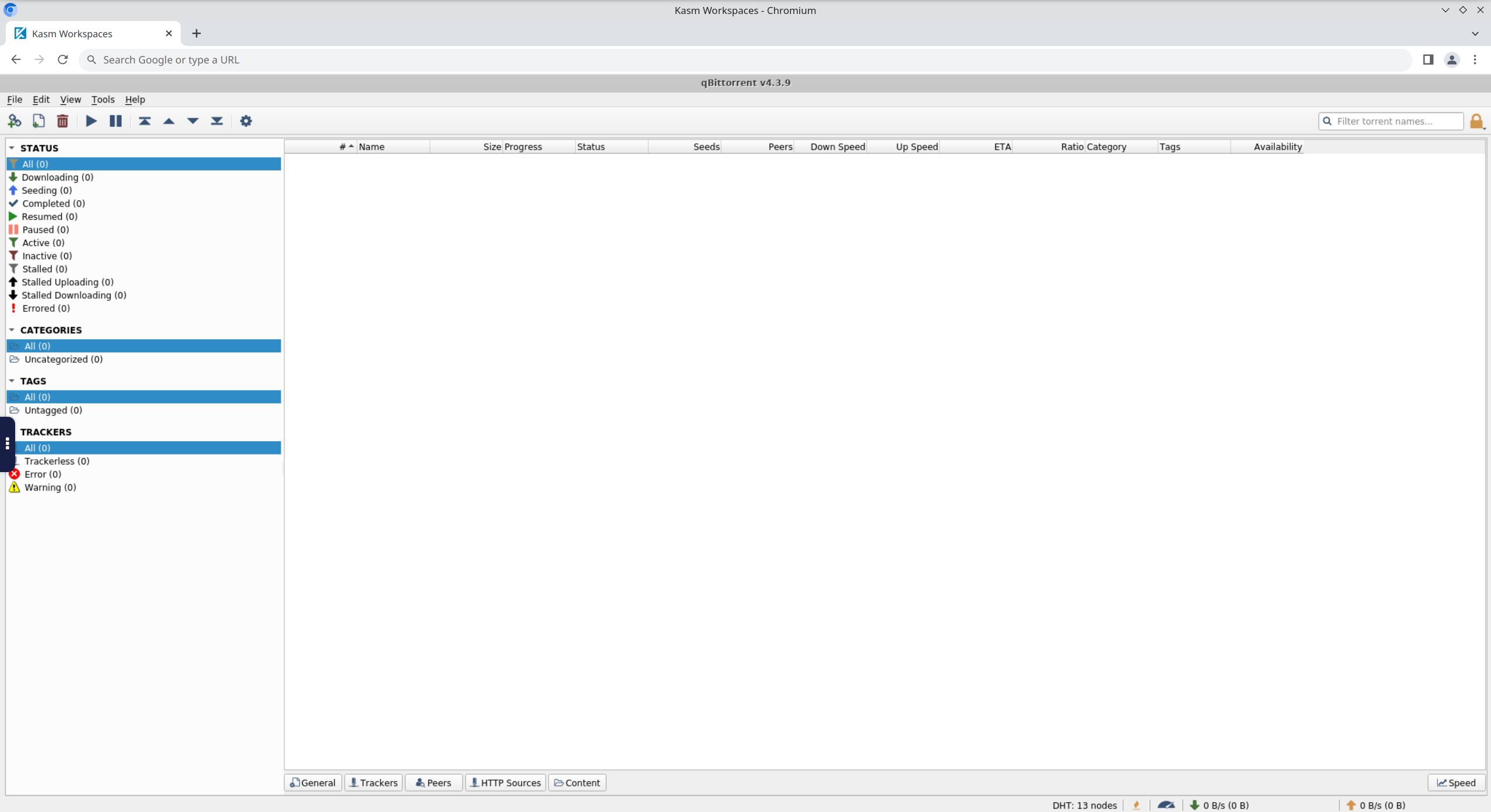
Environment Variables
APP_ARGS- Additional arguments to pass to the application when launched.
Stand-alone Deployment
This image was designed to run natively within Kasm Workspaces, but it can also be deployed stand-alone and accessed through a web browser.
sudo docker run --rm -it --shm-size=512m -p 6901:6901 -e VNC_PW=password kasmweb/qbittorrent:1.13.0
The container is now accessible via a browser : https://IP_OF_SERVER:6901
- User : kasm_user
- Password: password
Please note that some functionality, such as audio, uploads, downloads, and microphone pass-through, is only available when using Kasm Workspaces for orchestration.
Tags
-
1.13.0
- Images are built and tagged with the Kasm Workspaces release version.
-
1.13.0-rolling
- Rolling tags are images that are updated and built nightly to ensure your images are running the latest version.
-
develop
- The develop tag is for testing and provides no expectation of compatibility.
Additional Info
-
Source Code
- KasmVNC GitHub: Open-Source VNC server: web-native, secure, high-performance.
- Images GitHub: Library of Workspaces Docker images.
- Core Images GitHub: Library of core OS baselines for custom images.
-
Workspaces Documentation
- Developer API: Integrate with your applications and workflows.
- Workspaces: Instructions for installing and configuring Kasm Workspaces.
- Custom Images: Info on configuring custom images and installing software.
-
Reporting Issues
- Issue Tracker GitHub: Community issue reporting.