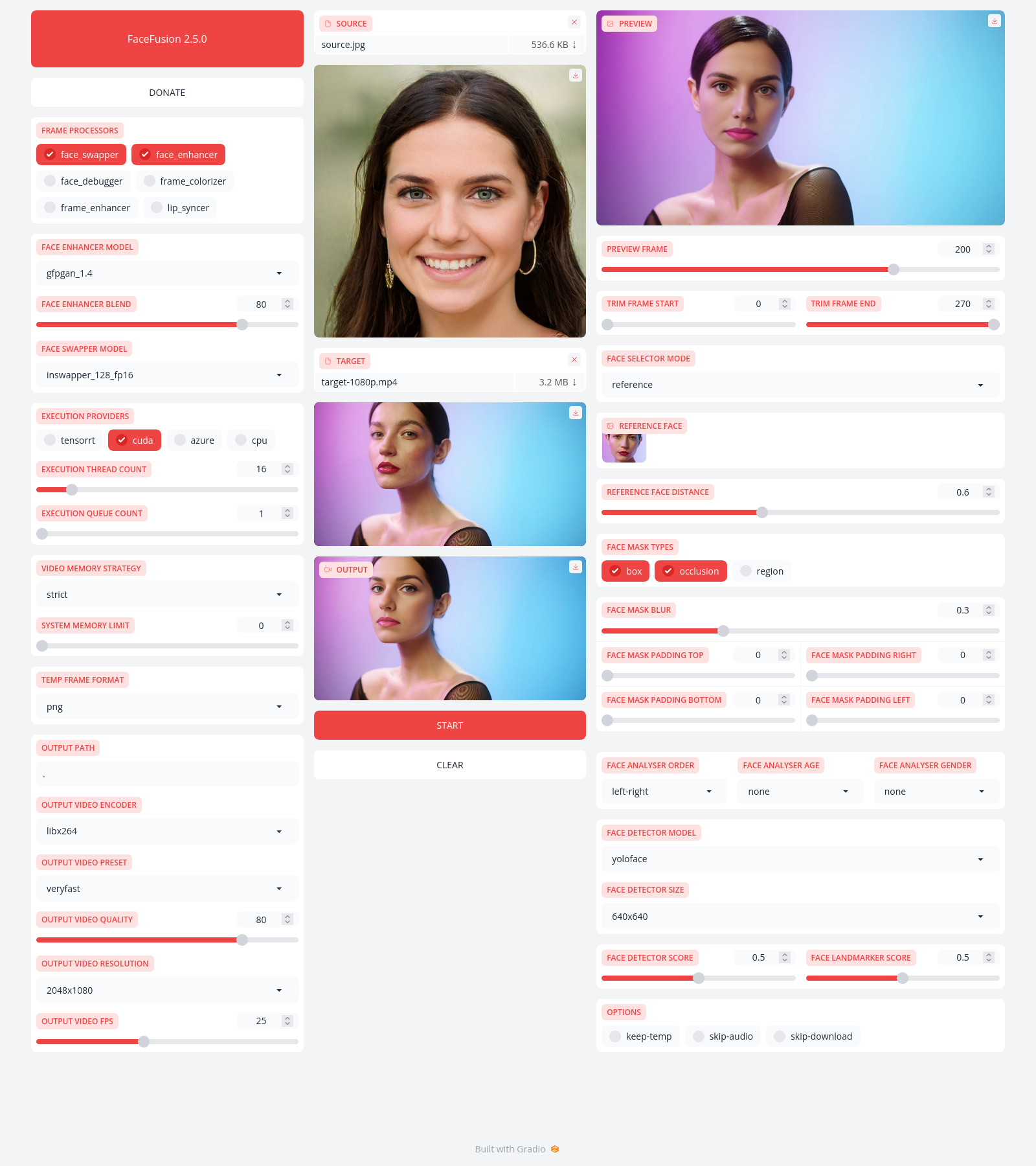Industry leading face manipulation platform
* Operating system specific installer options * Update dependencies * Sorting before NMS according to the standard * Minor typing fix * Change the wording * Update preview.py (#222) Added a release listener to the preview frame slider, this will update the frame preview with the latest frame * Combine preview slider listener * Remove change listener * Introduce multi source (#223) * Implement multi source * Adjust face enhancer and face debugger to multi source * Implement multi source to UI * Implement multi source to UI part2 * Implement multi source to UI part3 * Implement multi source to UI part4 * Some cleanup * Add face occluder (#225) (#226) * Add face occluder (#225) * add face-occluder (commandline only) * review 1 * Update face_masker.py * Update face_masker.py * Add gui & fix typing * Minor naming cleanup * Minor naming cleanup part2 --------- Co-authored-by: Harisreedhar <46858047+harisreedhar@users.noreply.github.com> * Update usage information * Fix averaged normed_embedding * Remove blur from face occluder, enable accelerators * Switch to RANSAC with 100 threshold * Update face_enhancer.py (#229) * Update face_debugger.py (#230) * Split utilities (#232) * Split utilities * Split utilities part2 * Split utilities part3 * Split utilities part4 * Some cleanup * Implement log level support (#233) * Implement log level support * Fix testing * Implement debug logger * Implement debug logger * Fix alignment offset (#235) * Update face_helper.py * fix 2 * Enforce virtual environment via installer * Enforce virtual environment via installer * Enforce virtual environment via installer * Enforce virtual environment via installer * Feat/multi process reference faces (#239) * Multi processing aware reference faces * First clean up and joining of files * Finalize the face store * Reduce similar face detection to one set, use __name__ for scopes in logger * Rename to face_occluder * Introduce ModelSet type * Improve webcam error handling * Prevent null pointer on is_image() and is_video() * Prevent null pointer on is_image() and is_video() * Fix find similar faces * Fix find similar faces * Fix process_images for face enhancer * Bunch of minor improvements * onnxruntime for ROCM under linux * Improve mask related naming * Fix falsy import * Fix typo * Feat/face parser refactoring (#247) * Face parser update (#244) * face-parser * Update face_masker.py * update debugger * Update globals.py * Update face_masker.py * Refactor code to split occlusion from region * fix (#246) * fix * fix debugger resolution * flip input to horizontal * Clean up UI * Reduce the regions to inside face only * Reduce the regions to inside face only --------- Co-authored-by: Harisreedhar <46858047+harisreedhar@users.noreply.github.com> * Fix enhancer, remove useless dest in add_argument() * Prevent unselect of the face_mask_regions via UI * Prepare next release * Shorten arguments that have choices and nargs * Add missing clear to face debugger --------- Co-authored-by: Mathias <github@feroc.de> Co-authored-by: Harisreedhar <46858047+harisreedhar@users.noreply.github.com> |
||
|---|---|---|
| .github | ||
| facefusion | ||
| tests | ||
| .editorconfig | ||
| .flake8 | ||
| .gitignore | ||
| install.py | ||
| LICENSE.md | ||
| mypy.ini | ||
| README.md | ||
| requirements.txt | ||
| run.py | ||
FaceFusion
Next generation face swapper and enhancer.
Preview
Installation
Be aware, the installation needs technical skills and is not for beginners. Please do not open platform and installation related issues on GitHub. We have a very helpful Discord community that will guide you to complete the installation.
Get started with the installation guide.
Usage
Run the command:
python run.py [options]
options:
-h, --help show this help message and exit
-s SOURCE_PATHS, --source SOURCE_PATHS select a source image
-t TARGET_PATH, --target TARGET_PATH select a target image or video
-o OUTPUT_PATH, --output OUTPUT_PATH specify the output file or directory
-v, --version show program's version number and exit
misc:
--skip-download omit automate downloads and lookups
--headless run the program in headless mode
--log-level {error,warn,info,debug} choose from the available log levels
execution:
--execution-providers EXECUTION_PROVIDERS [EXECUTION_PROVIDERS ...] choose from the available execution providers (choices: cpu, ...)
--execution-thread-count [1-128] specify the number of execution threads
--execution-queue-count [1-32] specify the number of execution queries
--max-memory [0-128] specify the maximum amount of ram to be used (in gb)
face analyser:
--face-analyser-order {left-right,right-left,top-bottom,bottom-top,small-large,large-small,best-worst,worst-best} specify the order used for the face analyser
--face-analyser-age {child,teen,adult,senior} specify the age used for the face analyser
--face-analyser-gender {male,female} specify the gender used for the face analyser
--face-detector-model {retinaface,yunet} specify the model used for the face detector
--face-detector-size {160x160,320x320,480x480,512x512,640x640,768x768,960x960,1024x1024} specify the size threshold used for the face detector
--face-detector-score [0.0-1.0] specify the score threshold used for the face detector
face selector:
--face-selector-mode {reference,one,many} specify the mode for the face selector
--reference-face-position REFERENCE_FACE_POSITION specify the position of the reference face
--reference-face-distance [0.0-1.5] specify the distance between the reference face and the target face
--reference-frame-number REFERENCE_FRAME_NUMBER specify the number of the reference frame
face mask:
--face-mask-types FACE_MASK_TYPES [FACE_MASK_TYPES ...] choose from the available face mask types (choices: box, occlusion, region)
--face-mask-blur [0.0-1.0] specify the blur amount for face mask
--face-mask-padding FACE_MASK_PADDING [FACE_MASK_PADDING ...] specify the face mask padding (top, right, bottom, left) in percent
--face-mask-regions FACE_MASK_REGIONS [FACE_MASK_REGIONS ...] choose from the available face mask regions (choices: skin, left-eyebrow, right-eyebrow, left-eye, right-eye, eye-glasses, nose, mouth, upper-lip, lower-lip)
frame extraction:
--trim-frame-start TRIM_FRAME_START specify the start frame for extraction
--trim-frame-end TRIM_FRAME_END specify the end frame for extraction
--temp-frame-format {jpg,png} specify the image format used for frame extraction
--temp-frame-quality [0-100] specify the image quality used for frame extraction
--keep-temp retain temporary frames after processing
output creation:
--output-image-quality [0-100] specify the quality used for the output image
--output-video-encoder {libx264,libx265,libvpx-vp9,h264_nvenc,hevc_nvenc} specify the encoder used for the output video
--output-video-quality [0-100] specify the quality used for the output video
--keep-fps preserve the frames per second (fps) of the target
--skip-audio omit audio from the target
frame processors:
--frame-processors FRAME_PROCESSORS [FRAME_PROCESSORS ...] choose from the available frame processors (choices: face_debugger, face_enhancer, face_swapper, frame_enhancer, ...)
--face-debugger-items FACE_DEBUGGER_ITEMS [FACE_DEBUGGER_ITEMS ...] specify the face debugger items (choices: bbox, kps, face-mask, score)
--face-enhancer-model {codeformer,gfpgan_1.2,gfpgan_1.3,gfpgan_1.4,gpen_bfr_256,gpen_bfr_512,restoreformer} choose the model for the frame processor
--face-enhancer-blend [0-100] specify the blend amount for the frame processor
--face-swapper-model {blendswap_256,inswapper_128,inswapper_128_fp16,simswap_256,simswap_512_unofficial} choose the model for the frame processor
--frame-enhancer-model {real_esrgan_x2plus,real_esrgan_x4plus,real_esrnet_x4plus} choose the model for the frame processor
--frame-enhancer-blend [0-100] specify the blend amount for the frame processor
uis:
--ui-layouts UI_LAYOUTS [UI_LAYOUTS ...] choose from the available ui layouts (choices: benchmark, webcam, default, ...)
Documentation
Read the documentation for a deep dive.